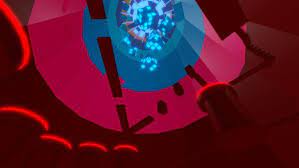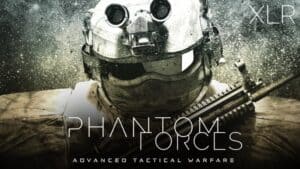Hey, are you looking for the best working Steep Steps script? Then look no further! Today’s article will provide you with the best steep steps Roblox script that you can use to obtain features such as jump speed, speed hack, meters, and many more.
Steep Steps is a very popular Roblox game developed by Steep Steps, with over thousands users online at any given time. The game has a high level of engagement, and many players play it for this reason. In this game, you can climb a mountain and go through the five stages of grief, among other things. To aid you on your journey, we have compiled a list of the most effective scripts for steep steps.
If you enjoy our scripts, you will likely find additional Roblox game scripts on our website, including Roblox Anti-AFK Scripts, Maple Hospital Roblox Script, and Your Bizarre Adventure Script.
All Steep Steps Roblox Script
The Steep Steps script is a lua-coded script that manipulates game data to obtain various game features, including jump speed, power, metre hack, and much more, with a single click.
Features
The Roblox Steep Steps Script includes a number of remarkable features, which are described below.
- Change jump power
- Change speed
- Change meters
- More
Script 1:
loadstring(game:HttpGet("https://raw.githubusercontent.com/iCuckyDev/RobloxScripts/main/Steep%20Steps"))()
Script 2:
loadstring(game:HttpGet("https://itots.tk/zaphub/steep-steps.lua", true))()
Script 3:
loadstring(game:HttpGet(("https://github.com/Dalk21/steep-steps/raw/master/steps-script.lua")))()
Script 4:
_G.CreateKeybind = "Q" -- Define the keybind to create the ladder
_G.RemoveKeybind = "E" -- Define the keybind to retrieve and delete the ladder. May not work properly sometimes.
_G.GoToCoolDown = .1 -- The cooldown to fire the remote when you are at the ladder. This script is using task.wait() for this.
loadstring(game:HttpGet("https://raw.githubusercontent.com/synnyyy/synergy/additional/steepsteps",true))()How Do I Execute Steep Steps Script

Honestly, it’s quite simple to execute the Steep Steps script in Roblox, but you’ll need a reliable Roblox exploit, such as Synapse X or Arceus X. I assume you have downloaded the requirements.
- Simply copy the script now.
- It is now time to start the game.
- Inject the client by visiting the Roblox Executor.
- Copy and paste the contents of this script into the Executor software to run it.
- Enjoy, plain and simple!
Enjoy the hacks and mods and read the FAQs if you have any questions, but if you’re still having trouble, leave a comment below.
Conclusion
gaming experience in the popular game Steep Steps. The script offers a range of useful features, including the ability to modify jump power, speed, meters, and more. The process of executing the script is straightforward, as long as you have a reliable Roblox exploit. Overall, this script is a must-try for anyone looking to take their Steep Steps gameplay to the next level.
FAQs
What is the Steep Steps Script?
The Steep Steps Script is a lua-coded script that enables players to manipulate game data and obtain various game features, such as jump speed, power, and metre hack, with a single click.
What features does the Roblox Steep Steps Script include?
The Roblox Steep Steps Script includes features such as the ability to modify jump power, speed, meters, and more.
Is the Steep Steps script safe?
I cannot guarantee that the scripts are completely safe to use, but my tests indicate that it is reliable.